 |
| John Morgan (Creative Commons) |
So, just what is a permalink? A permalink is really a fixed URL that points to a specific web page on a web site. For example, if you have noticed on Amazon the URL can be very long with a mix of the product ID and other parameters like so:
http://www.amazon.com/gp/product/B0051VVOB2/ref=as_li_tf_tl?ie=UTF8&camp=1789&creative=9325&creativeASIN=B0051VVOB2&linkCode=as2&tag=theastralreal-20
Can you tell what product it is? As you can see from the example above the product ID, my affiliate ID and the other category references are all in the URL. When this is indexed by Google or Yahoo, the URL may not indicate just what the searched product entered is as well as be short enough for someone to remember it well. A permalink fixes this problem by allowing a user and search friendly permanent link to something - in this case it could contain the full product name for example:
http://www.amazon.com/products/kindle-fire-7-inch-tablet
By using a permalink like this you can see how a website can point to something with a meaningful, search engine friendly link and also have the ability to reclassify the product number, or, in the case of a news site - the article number.
Now, when I first heard that Blogger was adding permalinks to posts I was pretty excited. However, my excitement was dimmed a bit to discover you can only modify the final part of the post URL - such that you can't remove the date within the custom URL. For example, if I wanted a post to be timeless and more generic - rather than having a link like this:
http://www.bloggertipspro.com/2012/02/blogging-strategy-basics.html
I was hoping for something like this with the date removed:
http://www.bloggertipspro.com/plink/blogging-strategy-basics.html
Also, you can't go back and modify existing posts with new permalinks. Nevertheless, it is a start and you can adjust your URL such that the link for the post is search engine friendly.
Setting the Custom Permalink in Blogger
Modifying your permalink in your posts is very simple. Just create a new Post from the Blogger main menu. If you look on the far right side where the 'Post Settings' are you'll see that 'Permalink' has now been added as a setting:All you need to do at this point is select the 'Custom URL' button as I did for this post above and enter the user friendly link text you want at this point. You can only enter text, numbers and hyphens. When you save your Post your new custom permalink will be the post URL. That's it.
If you're not up to speed on SEO for blogging there's plenty of material out there to help you. Just search for 'how to make blog post URLs search engine friendly'.

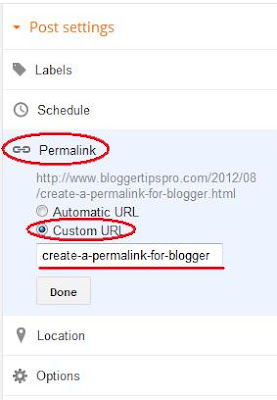
Great way to reshape your hyperlink into permalink with the product name i think this is also help to seo help increase more traffic in search engines as well as also user also remember easily. Thank you very much for this tip.
ReplyDelete